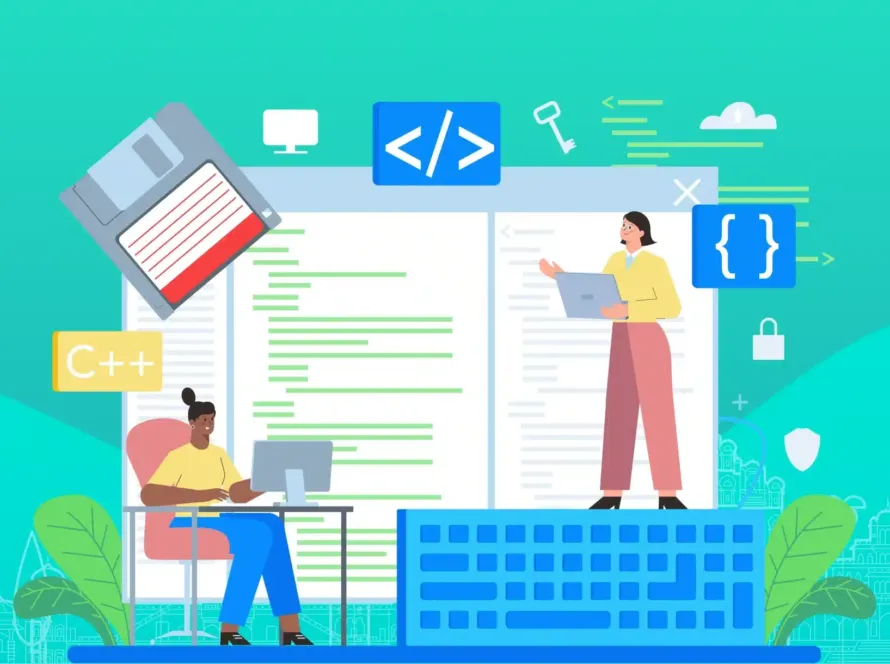Introduction
WordPress powers over 40% of websites worldwide and one of its biggest strengths is plugins. Whether you want to add new features, optimize performance, or automate tasks, a custom WordPress plugin can make your website more powerful and efficient.
In this guide, we’ll walk you through the basics of WordPress plugin development, why it’s important, and how you can create your own custom WordPress plugins.
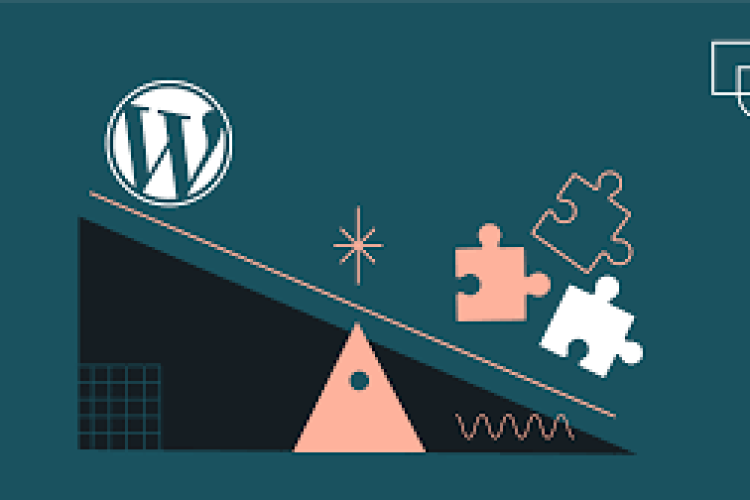
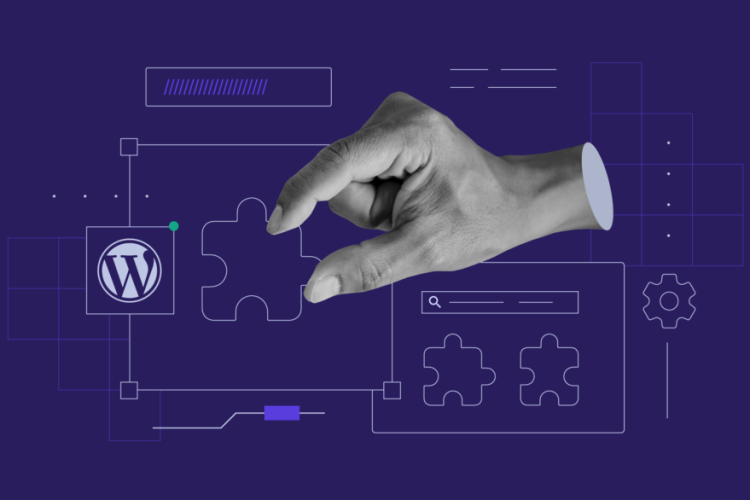
What is WordPress Plugin Development
A WordPress plugin is a piece of software that extends the functionality of a WordPress website. Plugin development involves writing code (PHP, JavaScript, CSS) to create a custom feature that can be installed and activated on a WordPress site.
Why Develop Custom WordPress Plugins
- Add New Features – Customize WordPress beyond built-in options.
- Improve Website Performance – Optimize speed and functionality.
- Enhance Security – Develop secure and private solutions.
- Automate Tasks – Reduce manual work with smart automation.
- Sell Plugins – Monetize your development skills.
Essential Steps in WordPress Plugin Development
Developing a WordPress plugin requires some technical knowledge, but with the right approach, anyone can create a functional plugin.
1. Set Up Your Development Environment
Before you start coding, set up your development tools:
- Local Development Environment – Use XAMPP, LocalWP, or DevKinsta.’
- Code Editor – Use VS Code, Sublime Text, or PHPStorm
- WordPress Installation – Install WordPress locally for testing.
2. Create a Basic Plugin Structure
Every WordPress plugin needs a structured folder and file system.
- Navigate to wp-content/plugins/in your WordPress installation.
- Create a new folder for your plugin, e.g., my-custom-plugin.
- Inside the folder, create a main PHP file, e.g., my-custom-plugin.php.
- Add the following code to define your plugin:
php
CopyEdit
<?php
/**
* Plugin Name: My Custom Plugin
* Description: A custom WordPress plugin for adding new functionality.
* Version: 1.0
* Author: Your Name
*/
?>
Tip: Always follow WordPress coding standards to ensure compatibility.
3. Add Functionality to Your Plugin
Plugins can modify WordPress behavior using hooks:
- Actions – Execute a function at a specific event (e.g., when a post is saved).
- Filters – Modify data before it is displayed (e.g., changing post content).
Example: Adding a Custom Admin Notice
php
CopyEdit
function my_custom_admin_notice() {
echo ‘<div class=”notice notice-success”><p>My Custom Plugin is Activated!</p></div>’;
}
add_action(‘admin_notices’, ‘my_custom_admin_notice’);
4. Test and Debug Your Plugin
- Use WP_DEBUG Mode: Enable debugging in wp-config.php.
- Check for Errors: Use plugins like Query Monitor for troubleshooting.
- Test on Multiple WordPress Versions: Ensure compatibility.
Advanced WordPress Plugin Features
Once you’ve mastered the basics, you can add advanced features like:
- Custom Shortcodes – Add dynamic content inside posts.
- Gutenberg Blocks – Build custom WordPress block editor components.
- Database Integration – Store and retrieve custom data.
- AJAX for Real-Time Updates – Improve user experience with dynamic loading.
- Security Best Practices – Prevent SQL injection, XSS, and CSRF attacks.
How to Optimize Your Plugin for Performance
To ensure your plugin runs smoothly without slowing down the website:
- Use Efficient Queries – Avoid unnecessary database calls
- Minify CSS & JavaScript – Reduce file size for faster loading.
- Follow WordPress Coding Standards – Ensure compatibility with future updates.
- Test with Caching Plugins – Avoid conflicts with caching solutions.
Monetizing Your WordPress Plugins
If you develop a useful plugin, you can monetize it by:
- Selling on WordPress Plugin Marketplaces – List on Code Canyon or WooCommerce Extensions.
- Offering Freemium Models – Provide a free version with premium upgrades.
- Custom Plugin Development Services – Build plugins for businesses.
Final Thoughts
WordPress plugin development is an exciting and valuable skill that allows you to customize WordPress to meet your needs. Whether you’re building custom features for your site or planning to sell plugins, the key to success is clean coding, performance optimization, and security.